Imagine this: you run an online business, and customers are visiting your website daily. They’re interested in your services, maybe even eager to purchase.
But here’s the catch. You don’t have a smooth way for them to get in touch, share feedback, or place orders.
Sounds frustrating, right?
That’s where WPForms swoops in to save the day. This handy tool is your secret weapon to creating professional, user-friendly forms that don’t require a degree in coding.
Whether you’re capturing leads, processing payments, or gathering feedback, WPForms makes the process seamless.
Let’s dive into how this form builder can elevate your business game.
Why Every Online Business Needs Reliable Forms
Forms are the unsung heroes of online business operations. They might seem like a small detail, but they play a massive role in creating an effective workflow.
- Customer Engagement: Think of forms as the bridge between you and your audience. They let you collect valuable feedback, answer questions, and show your customers you’re listening.
- Lead Generation: Whether it’s a newsletter signup or a freebie download, forms help you capture leads effortlessly. A well-designed form can mean the difference between gaining a loyal customer and losing a potential one.
- E-commerce & Payments: If you’re selling products or services, forms make transactions easy. Customers can place orders, sign up for events, or pay directly through integrated forms.
In short, forms keep your business connected, organized, and efficient.
WPForms: A Game-Changer for Your Business
WPForms isn’t your average form builder. It’s designed with business owners in mind. No matter your tech skills, you can create stunning forms in minutes.
- Ease of Use: The drag-and-drop interface is so intuitive, even beginners can get started without a hitch.
- Customizable Templates: Whether you need a simple contact form or a detailed survey, WPForms has pre-built templates to fit your needs.
- Integrations: WPForms plays nice with all your favorite tools, like email marketing platforms (Mailchimp, ConvertKit) and payment gateways (PayPal, Stripe).
It’s like having a personal assistant to handle all your form-building needs.
Key Features That Set WPForms Apart
Let’s talk features because WPForms is packed with them:
- Pre-Built Templates: Save time with ready-to-use templates that look professional right out of the box.
- Conditional Logic: Want your forms to adapt based on user input? Conditional logic makes it possible. (Think: showing extra fields only when needed.)
- Payment Gateway Integration: Accept payments without sending customers to a third-party site.
- Analytics: Track form performance to understand what’s working and what needs tweaking.
- Spam Prevention: Built-in CAPTCHA tools ensure you’re only getting genuine responses.
These features mean less hassle for you and a better experience for your customers.
Benefits of WPForms for Online Businesses
Why choose WPForms? Here are some reasons businesses swear by it:
- Boosts Productivity: Automation tools save you time by reducing manual tasks.
- Enhances Customer Experience: Sleek, intuitive forms reflect your professionalism.
- Cost-Effective: Budget-friendly plans make it accessible for startups and small businesses.
- Scales with Your Needs: Whether you’re a solopreneur or a growing company, WPForms grows with you.
Real-Life Success Stories
Still on the fence? Let’s look at a few examples of WPForms in action:
- E-Commerce Store: An online boutique used WPForms to streamline product inquiries and gather post-purchase feedback, improving customer satisfaction.
- Service-Based Business: A digital marketing agency generated qualified leads using conditional logic forms to screen client needs.
- Non-Profit Organization: A charity used WPForms to collect donations directly through their website, making the process quick and convenient.
If they can do it, so can you.
How to Get Started with WPForms
Ready to give it a try? Here’s how:
- Install the Plugin: Download WPForms and activate it on your WordPress site.
- Pick Your Plan: WPForms offers plans for every budget. Choose one that fits your business needs.
- Create Your First Form: Use the drag-and-drop builder to design a form in minutes.
It’s as simple as that.
Pro Tips for Maximizing WPForms
To make the most of WPForms, keep these tips in mind:
- A/B Test Your Forms: Experiment with different layouts and fields to see what drives better conversions.
- Integrate with Email Marketing: Automatically sync form submissions with your email lists for seamless follow-up.
- Optimize for Mobile: Ensure your forms are responsive so users can fill them out on any device.
Alternatives to Consider
While WPForms is fantastic, it’s always good to know your options. Competitors like Gravity Forms, Ninja Forms, and Typeform offer similar services.
However, WPForms stands out for its beginner-friendly design and robust feature set.
Conclusion: Why WPForms is a Must-Have for Your Business
At the end of the day, WPForms simplifies what could otherwise be a complex and time-consuming process. With its easy setup, powerful features, and flexibility, it’s the perfect tool for online businesses looking to level up their operations.
So, why wait?
Try WPForms today and experience the difference for yourself. Have questions or your own success story to share?
Drop a comment below. I’d love to hear from you!
Disclosure: If you click on the affiliate links provided in this article and purchase the product, I will receive a small commission from the company of the product. You will not pay anything extra for your purchase. You can read the affiliate disclosure for more information.
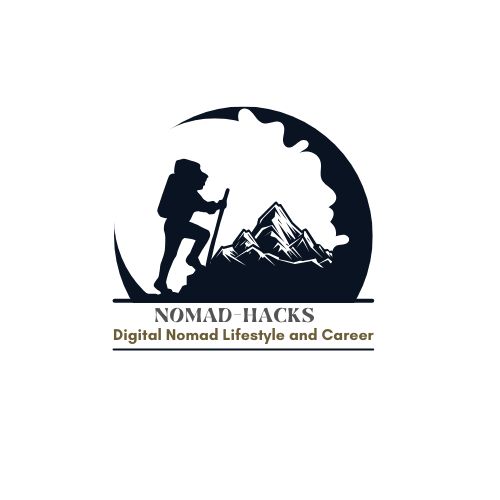




6 thoughts on “WPForms For Online Businesses: Streamline Your Workflow With Powerful Form Tools”
It’s amazing how a simple tool can streamline processes and improve customer interactions. I particularly liked how you highlighted the importance of user-friendly forms. They truly make a difference in capturing leads and enhancing user experience.In my experience, having clear and concise forms can significantly boost conversion rates. It’s all about making it easy for customers to connect with us, right?
Have you found any specific form types that work best for different industries?
Absolutely! Clear and concise forms are game-changers for conversions, and I couldn’t agree more. It’s all about ease for the customer.
As for specific form types, multi-step forms work great for industries like real estate or healthcare, where detailed information is needed but breaking it into steps feels less overwhelming. On the other hand, simple contact forms are perfect for service-based businesses, keeping it quick and frictionless.
The article “WPForms For Online Businesses” highlights the importance of using the WPForms tool to create professional and user-friendly forms without coding. The author highlights how WPForms makes it easy to collect feedback, generate leads, and process payments. With an intuitive drag-and-drop interface, customizable templates, and integrations with popular tools, WPForms is presented as a must-have tool for promoting your online business.
Thank you Slavisa!
This review does a fantastic job highlighting the practical benefits of WPForms, especially for small business owners and non-technical users. The real-life success stories are a great touch, as they provide relatable examples of how WPForms can make a tangible difference.
How does WPForms handle complex forms with advanced features like multi-step processes or dynamic field adjustments compared to its competitors?
Thank you for your thoughtful comment! WPForms excels at handling complex forms with advanced features like multi-step processes and dynamic field adjustments. Its drag-and-drop builder makes creating multi-step forms intuitive, and it reduces overwhelm for users by breaking the process into manageable sections.
For dynamic fields, the conditional logic feature is a game-changer. It allows fields to show or hide based on user responses, making forms highly interactive and user-friendly. While competitors like Typeform or Gravity Forms also offer these features, WPForms stands out with its simplicity and seamless integration with platforms like WordPress, making it perfect for non-technical users and small business owners.